 Might as well do a group play through of these first two chapters!
Might as well do a group play through of these first two chapters!Since the issue of saving seems to be a problem, I found this in a review on Steam:
The game plays in set chapters and has an auto save feature.
The game thread is here: Doorways
As always, remember to put any spoilers in spoiler tags or use a light color so that we have to highlight the text to read it. If you need further instructions, just mention it, and I'll edit them in to this first post!
Now, if you'll excuse me... I'm off to purchase~!

Here are the controls, which CAN BE CHANGED, if you like!
---W---------A------S-------D
Forward - Left - Right - Back
Shift - Decelerate
Crouch - Control
Jump - Space Bar
Inventory - Tab
Notes - N
Or use the direct approach: Items - I, Notes - N, Relics - R
Push - Left Mouse Button
Pull - Right Mouse Button
As I mentioned, ALL of these can be adjusted in the options menu. Personally, I changed Crouch to the down arror, and Decelerate to the Enter button.
TO ADJUST CONTROLS:
Go into the options menu, and use Enter button to make an adjustment. Once you hit Enter, select the key you want to have as that control. If you want the Enter key to be used for that action, just hit the Enter key a second time.
Move the mouse to look around your environment. It's a 360 degree game!
Last edited by genkicoll on Wed Feb 19, 2014 3:34 pm; edited 5 times in total





 Group Gameplay. This one will go so much better for me than
Group Gameplay. This one will go so much better for me than
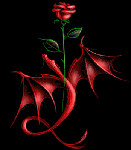



 , it does automatically save from where you stop.
, it does automatically save from where you stop. 








 Please.....any hint will help. After
Please.....any hint will help. After .
.




