PM'd question:
There IS a way to see the emoticons in your post, and not just the code (ie. ), as well as being able to copy and paste things with working links, etc.
), as well as being able to copy and paste things with working links, etc.
Above the reply box are options to format your post, such as bold (the big capital B in the top left corner,) italics (the big capital I next to that,) etc.
On the second line (assuming you're using Reply, and not the Fast Reply box) on the bottom right is a white square that looks like a piece of paper with the right corner turned down. If you click on that, you'll be able to see the actual emoticons in the post, etc.
Did that make sense? I didn't get much sleep last night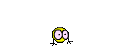
Ah, but back to topic, I don't know that this will work if you have found a way to disable emoticons on the pages, though
There is a "Disable Smilies in this post" option, but that will only work on your own post, not anyone else's.
Does anyone have any input?
I'm thinking that there is probably an option in the browser we use to view the page(s), but I don't know what it would be.Is there a way to disable showing graphical emoticons when I'm reading posts but enabling them when I'm typing mine? (So that others can see them.) I'm used to pure-text chat and moving things annoy me.
There IS a way to see the emoticons in your post, and not just the code (ie.
 ), as well as being able to copy and paste things with working links, etc.
), as well as being able to copy and paste things with working links, etc.Above the reply box are options to format your post, such as bold (the big capital B in the top left corner,) italics (the big capital I next to that,) etc.
On the second line (assuming you're using Reply, and not the Fast Reply box) on the bottom right is a white square that looks like a piece of paper with the right corner turned down. If you click on that, you'll be able to see the actual emoticons in the post, etc.
Did that make sense? I didn't get much sleep last night
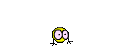
Ah, but back to topic, I don't know that this will work if you have found a way to disable emoticons on the pages, though

There is a "Disable Smilies in this post" option, but that will only work on your own post, not anyone else's.
Does anyone have any input?





 Sorry about that! I'll see if I can make that the default from the Admin panel.
Sorry about that! I'll see if I can make that the default from the Admin panel. I use adblock whenever possible and have custom content blocking enabled in Opera, but it doesn't block ads as reliably as Firefox/Chrome. It's more useful for hiding annoyances that are not malicious.
I use adblock whenever possible and have custom content blocking enabled in Opera, but it doesn't block ads as reliably as Firefox/Chrome. It's more useful for hiding annoyances that are not malicious.
