Step-by-step instructions on how to use the Build Your Own Castle Pack by Genkicoll (for download at Zoo Tek Phoenix - just follow the link)
Description of the pack:
9 castle walls (fences) and 4 "roofs" (towers), plus a ready-made dark
ages castle for your zoos.
The castle walls come in different heights to create a multi-level
castle, plus some levels also have built-in windows.
Try using asphalt terrain on the flat, raised portions of your castle, a
path, foliage - whatever strikes your fancy!
Made to match the items in the Dragon Rider's Medieval Pack.
The items in this pack are meant to be used with the configured doors so
that you can create your own working buildings!
~~~~~~~~~~~~~~~~~~~~~~~~~~~~~~~~~~~~~~~~~~~~~~
Here are step-by-step instructions on how to build a simple castle. I
have used the build-your-own castle pack and the configured doors pack,
plus a few items from the Dragon Riders Extravaganza Pack and the DR
Medieval Pack.
1. Using the largest size you can do at once, raise
your castle-to-be area by FIVE levels. I have changed the area that I'm
raising to concrete so that you can see it better.
2. Raise each corner by THREE levels. Each corner is now 8 levels high.
3. Use the 8-level fence (I like the windowed ones for this part) on the
outside of each corner.
4. Use the 3-level fence on the inside of each
corner.
5. Finish the outside of your castle by adding the 5-level fence on all
of the blank walls. Try alternating windowed with non-windowed fencing
to add interest.

6. Add a configured door.
7. Add a pathway to the top of each turret (the corners). I used the
ancient cobblestone path (found in the Dragon Riders Medieval Pack) this
time.
8. For the rest of the roof area, I've used the in-game boardwalk path,
then added a large turret to the center.

9. Small turrets added to each of the corner areas add even more
interest.
10. How about some cannons to help keep the castle protected from
enemies?

11. Added some torches for lighting, and a couple of doorways leading
from the corner turrets onto the roof.
12. Decorate! I added a tall turret on either side of the door, some
shields on the sides of the castle, some bonsai trees (make beautiful
underbrush), a pathway leading to the door and a horse and cart on the
pathway.
Voilà~! One completed castle!
TIPS:
- Each door will hold a pre-determined number of guests. For larger
buildings, try using multiple doors! For instance, different entrances
can serve different purposes. The main door could be a restaurant,
while an additional door could be a gift shop!
- If you build it right, you can have a stairway leading to the top of
your castle. You could actually have guests wandering the ramparts of
your castle!
Description of the pack:
9 castle walls (fences) and 4 "roofs" (towers), plus a ready-made dark
ages castle for your zoos.
The castle walls come in different heights to create a multi-level
castle, plus some levels also have built-in windows.
Try using asphalt terrain on the flat, raised portions of your castle, a
path, foliage - whatever strikes your fancy!
Made to match the items in the Dragon Rider's Medieval Pack.
The items in this pack are meant to be used with the configured doors so
that you can create your own working buildings!
~~~~~~~~~~~~~~~~~~~~~~~~~~~~~~~~~~~~~~~~~~~~~~
Here are step-by-step instructions on how to build a simple castle. I
have used the build-your-own castle pack and the configured doors pack,
plus a few items from the Dragon Riders Extravaganza Pack and the DR
Medieval Pack.
1. Using the largest size you can do at once, raise
your castle-to-be area by FIVE levels. I have changed the area that I'm
raising to concrete so that you can see it better.
2. Raise each corner by THREE levels. Each corner is now 8 levels high.
3. Use the 8-level fence (I like the windowed ones for this part) on the
outside of each corner.
4. Use the 3-level fence on the inside of each
corner.
5. Finish the outside of your castle by adding the 5-level fence on all
of the blank walls. Try alternating windowed with non-windowed fencing
to add interest.

6. Add a configured door.
7. Add a pathway to the top of each turret (the corners). I used the
ancient cobblestone path (found in the Dragon Riders Medieval Pack) this
time.
8. For the rest of the roof area, I've used the in-game boardwalk path,
then added a large turret to the center.

9. Small turrets added to each of the corner areas add even more
interest.
10. How about some cannons to help keep the castle protected from
enemies?

11. Added some torches for lighting, and a couple of doorways leading
from the corner turrets onto the roof.
12. Decorate! I added a tall turret on either side of the door, some
shields on the sides of the castle, some bonsai trees (make beautiful
underbrush), a pathway leading to the door and a horse and cart on the
pathway.
Voilà~! One completed castle!
TIPS:
- Each door will hold a pre-determined number of guests. For larger
buildings, try using multiple doors! For instance, different entrances
can serve different purposes. The main door could be a restaurant,
while an additional door could be a gift shop!
- If you build it right, you can have a stairway leading to the top of
your castle. You could actually have guests wandering the ramparts of
your castle!






