It's not necessary to sink exhibits in ZT1, but it can do 2 things for
you. First, if you have a problem with escaping animals, lowering the
exhibit a couple of tiles will prevent that. Second, it can add a nice
decorative touch. I'm going to tell you how to sink exhibits and add a
decorative fence at the top of the exhibit.
First, choose your fence. You'll see that there are 2 choices when you
place your fence. You want to choose the option on the right.
Make your exhibit, making sure the green (as above) is facing TOWARDS
the exhibit you're making. Next, choose the terrain tool:

Lower the exhibit 2 tiles (can do more or less, but lowering it 2 tiles
will take the top of the iron bar fence right down to ground level).

You can continue to use this tool to lower the rest of the tiles, but
this can be tedious on bigger exhibits, so switch to the cliff and moat
tool:

Your lowered exhibit will look like this:
Add some decorative fencing, making sure that the green outline of the
fence you're placing is facing AWAY from the exhibit:
Add a viewing area and decorate!

you. First, if you have a problem with escaping animals, lowering the
exhibit a couple of tiles will prevent that. Second, it can add a nice
decorative touch. I'm going to tell you how to sink exhibits and add a
decorative fence at the top of the exhibit.
First, choose your fence. You'll see that there are 2 choices when you
place your fence. You want to choose the option on the right.
Make your exhibit, making sure the green (as above) is facing TOWARDS
the exhibit you're making. Next, choose the terrain tool:

Lower the exhibit 2 tiles (can do more or less, but lowering it 2 tiles
will take the top of the iron bar fence right down to ground level).

You can continue to use this tool to lower the rest of the tiles, but
this can be tedious on bigger exhibits, so switch to the cliff and moat
tool:

Your lowered exhibit will look like this:
Add some decorative fencing, making sure that the green outline of the
fence you're placing is facing AWAY from the exhibit:
Add a viewing area and decorate!







