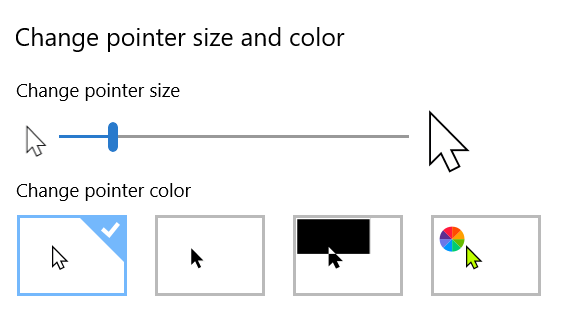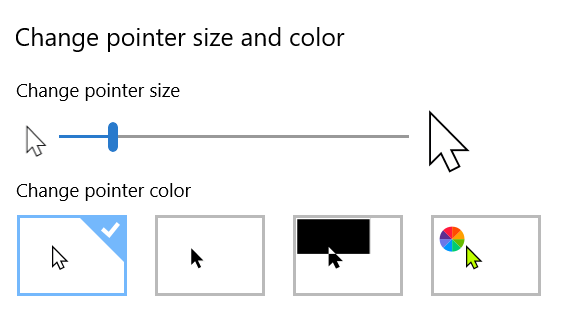»
God of War (Steam Version)by
genkicoll Sat Apr 20, 2024 11:50 pm
»
Palworldby
genkicoll Sat Apr 20, 2024 11:45 pm
»
Lost in the Void Chapter Oneby
genkicoll Sat Apr 20, 2024 11:40 pm
»
How To Get Benefactors in ZT1by ILikeMakingLongUsernames Sun Jan 28, 2024 11:30 am
»
Dark Tales 7: Edgar Allan Poe's The Mystery of Marie Rogetby
genkicoll Thu Jan 04, 2024 5:43 pm
»
Guest Book - Visitors Say Hello Here!by ILikeMakingLongUsernames Wed Jan 03, 2024 1:20 pm
»
Moonstone Islandby
genkicoll Fri Oct 06, 2023 7:54 pm
»
Gems of War Troop Spotlightsby
genkicoll Thu Sep 28, 2023 5:36 pm
»
Gems of War - Tower of Doomby
genkicoll Sun Sep 10, 2023 3:00 pm
»
Creaksby
genkicoll Fri Jul 28, 2023 6:16 pm
»
CDramas - Chinese Dramas by
genkicoll Sat Mar 11, 2023 5:21 am
»
Gems of War Auto-Playby
genkicoll Wed Feb 15, 2023 11:20 am
»
Oh hi thereby Flatau Tue Feb 14, 2023 5:52 am
»
Our Favorite Videos from All Overby
genkicoll Sun Dec 18, 2022 5:54 pm
»
New Smilies Addedby
genkicoll Sat Oct 08, 2022 11:17 pm
»
Neversongby
genkicoll Thu Sep 22, 2022 8:52 pm
»
Strayby
genkicoll Sun Sep 11, 2022 8:49 pm
»
Elena's Journal: Unfinished Expeditionby
genkicoll Mon Aug 22, 2022 5:44 am
»
Where Are You From?by drazen72 Fri Aug 19, 2022 11:41 am
»
2022-07-03 - July Dragon Release By TJ09, 1 hour ago in Newsby orphaned Sat Jul 02, 2022 10:55 pm
»
Saving and Retrieving GoW Teamsby
genkicoll Wed Jun 22, 2022 7:29 pm
»
colours of lunars .....chabngedatesby orphaned Sun Jun 12, 2022 6:20 am